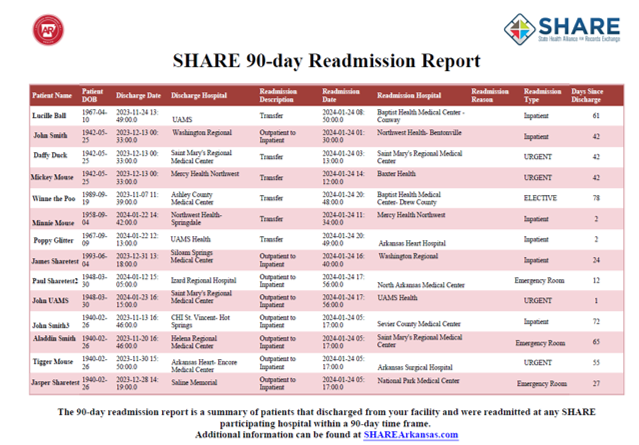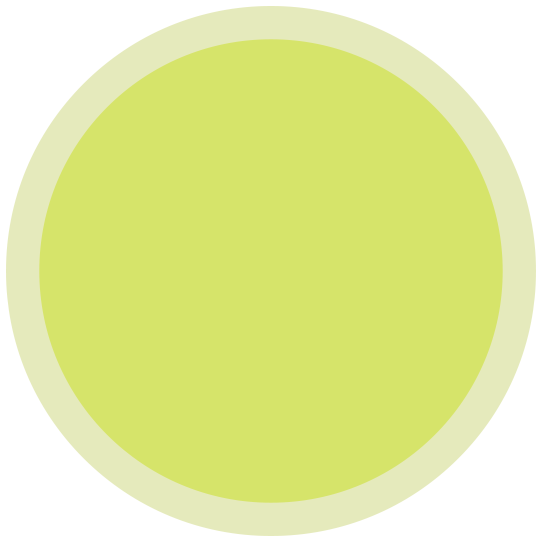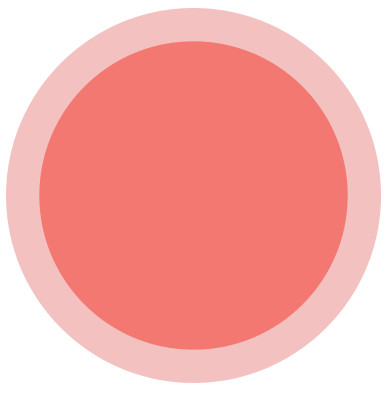What are 90-Day Hospital Readmission Notifications?
The 90-day readmission notification project allows hospitals to receive a secure message notification when a patient that was discharged from their facility, was readmitted into any SHARE participating hospital within a 90-day timeframe.
In order for a facility to participate and receive 90-day readmission notifications they must send ADT (Admit, Discharge and Transfer) data to SHARE. SHARE uses very specific message types in order for the facility to receive the information they want without a lot of outliers. The following message types are used:
- A01 – Admit a Patient
- A02 – Transfer a Patient
- A03 – Discharge a Patient
- A06 – Transfer an Outpatient to Inpatient
What Measures are Included in the Hospital Readmissions Reduction Program (HRRP)?
CMS uses the excess readmission ratio (ERR) to assess hospital performance. The ERR measures a hospital’s relative performance and is the ratio of predicted-to-expected readmissions. CMS calculates an ERR for each condition and procedure included in the program:
- Acute Myocardial Infarction (AMI)
- Chronic Obstructive Pulmonary Disease (COPD)
- Heart Failure (HF)
- Pneumonia
- Coronary Artery Bypass Graft (CABG) Surgery
- Elective Primary Total Hip Arthroplasty and/or Total Knee Arthroplasty (THA/TKA)
HRRP doesn’t include the Hospital-Wide All-Cause Readmission (HWR) measure, which is included in the Hospital Inpatient Quality Reporting (IQR) Program.
Learn more about HRRP.
90-Day Hospital Readmission Notification Example
Below is a sample message to illustrate how the email notifications will look. Ask a SHARE expert how to begin!