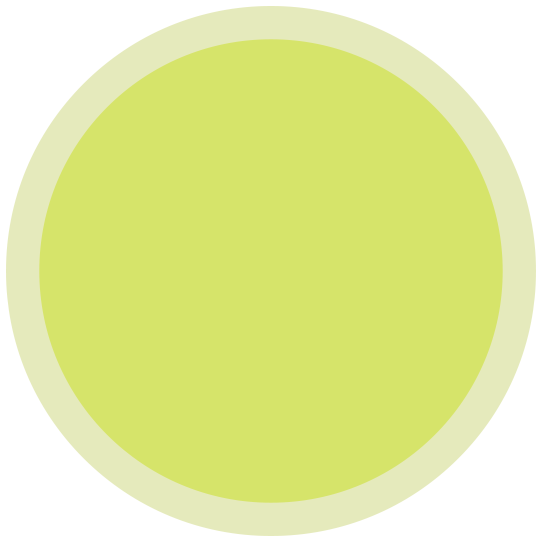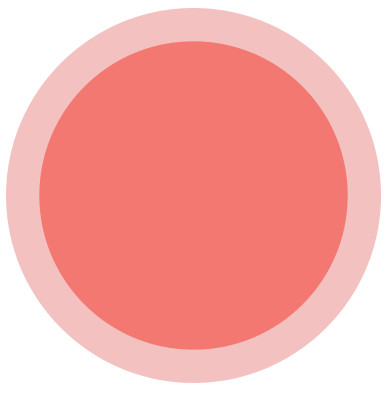What is DirectTrust Secure Messaging?
Are you still sending and receiving referrals and other clinical information by fax? There’s a faster, less expensive, and secure way to send patient information to your colleagues who need it for care. It’s called SHARE Secure Messaging, and thousands of Arkansas health care professionals use it every day.

Get Patient Information When You Need it Most
SHARE Secure Messaging lets you share clinical information— such as clinical care summaries, referrals, transitions of care documents, immunization records, lab results, and images—through a secure, encrypted email exchange with other providers. Most importantly, other providers can send you clinical information instantly, so you’ll have it before your patients arrive.
Easy as Email, Secure as a Safe
If you can use email, you can use SHARE Secure Messaging. Simply log in, find your recipient in the provider directory, write your message, attach documents (test results, physician notes, referral documents, etc.) and click send. SHARE Secure Messaging performs authentication and encryption, so only providers you already know and trust will get your messages.
No EHR? No Problem
All you need is an Internet connection to get started. An Electronic Health Record (EHR) system is not required, although if you have an EHR/EMR you can use SHARE Secure Messaging to communicate with providers outside your organization.
Benefits
Secure Messaging users can realize the following benefits:
- Improve communication and care coordination with unaffiliated providers
- Send/receive patient data faster and more securely than fax or mail
- Avoid duplicate testing and medical errors
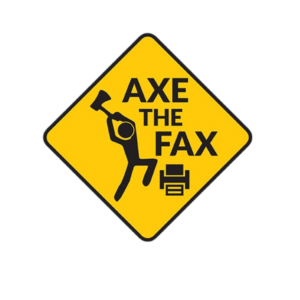
- Improve quality and efficiency of patient care
- Reduce costs for sending, receiving, and managing paper health records
- Offer greener practices for managing patient health records
- Meet Meaningful Use criteria for electronic health data exchange
SHARE offers training materials to registered SHARE users.
Capabilities
Secure Messaging offers health care providers the following capabilities:
- Send & Receive Secure Email & Attachments: Send email to and receive email from other users with Secure Messaging addresses.
- Identify Providers: The Master Provider Index properly identifies users and ensures that messages are received by the correct providers.
- Verify Correct Message Recipients: Trust Verification features ensure the provider receiving a message can be trusted.
- Protect Your Messages: Messages are encoded in a way that makes them indecipherable to anyone viewing the email without a Secure Messaging account
- Privacy & Security: Core Privacy and Security services make certain that only the providers authorized to view the information will receive it.
A Low-Tech Way to Coordinate Patient Care
Secure Messaging is a simple, easy and secure way to share critical patient information among providers. The examples below illustrate many of the possible ways in which health care providers can use Secure Messaging to improve patient care with minimal workflow changes.
Provider to Provider: Referring patients to specialists
Referring providers can use Secure Messaging to send a specialist a clinical summary for review.
The referring provider identifies the patient in the EHR system and creates a summary document (based upon the EHR’s capabilities – text document, a PDF or an image). The referring provider connects to SHARE, identifies the desired specialist and sends a secure message with the clinical document attached.
The specialist receives an email message notification and connects to SHARE using access codes to view the message and extract the attached clinical information.
Provider to Provider: Specialists report back to referring physicians
A specialist sees a patient referred by the patient’s primary care provider, then sends the referring provider a copy of the clinical summary of findings.
The provider receives an email message notification and connects to SHARE to view the message and extract the attached clinical information.
Hospital to Provider: Send ER patient summaries to providers
When a patient is admitted to the emergency room and requires follow-up care, the hospital ER attending physician can use Secure Messaging to send a copy of the patient’s summary to their primary care provider.
The attending provider at the hospital ER locates the patient in the hospital EMR system and identifies the named primary care physician. The ER physician creates a patient summary in the hospital EMR (based upon the EMR’S capabilities – text document, PDF or an image), connects to SHARE, identifies the primary care provider, and sends a secure message with the clinical document attached.
The primary care provider receives an email message notification and connects to SHARE to view the message and extract the attached clinical information.
Commercial Laboratory to Provider Offices: Send copies of test results to referring providers
Commercial labs can use Secure Messaging to send copies of lab test results to a referring provider.
A patient is referred for tests by the primary care provider and goes to a commercial lab. Once the tests are completed, the lab staff using the Laboratory Information Management System (LIMS) will produce a summary of the lab results, which will be structured based on the system’s capabilities (text document or PDF). The lab staff will connect to SHARE using the access codes provided, correctly identify the provider, and create and send a secure message with the summary document attached.
The provider will receive an email notification and connects to SHARE using access codes to view the message and extract the attached documentation.
Commercial Laboratory to Public Health: Report diseases to public health registries
Commercial labs can use Secure Messaging to send HL-7 structured files to public health registries when patients test positive for reportable diseases.
A patient is referred for tests by their primary care provider and goes to a commercial lab. Once the tests are completed, the patient is found to have mumps. The lab is required to send notification to the Arkansas Department of Health regarding the patient’s mumps status. The lab staff uses the LIMS to produce a summary of the lab results in an HL-7 format, connects to SHARE, correctly identifies the registry, creates and sends a secure message with the HL-7 structured file attached.
The Arkansas Department of Health registry will receive an email notification and connect to SHARE to view the message and extract the attached documentation.
Hospital to Radiology Center: Send and receive DICOM images to view x-rays
Hospitals and providers can use Secure Messaging to send and receive patient DICOM images. Simply attach a DICOM file to your message and send. The recipient of the message will receive a zipped DICOM image that can be easily opened and viewed through a free, downloadable DICOM viewer. By using Secure Messaging, you can help your patient avoid unnecessary testing and radiology exposure.